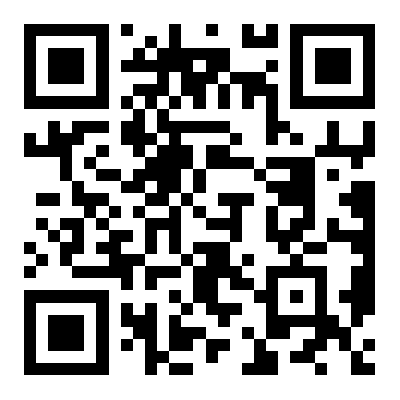一、设置开机密码二、设置屏幕保护密码三、设置Word文档密码四、利用压缩给文档设置密码
设置开机密码
在“开始”->“设置”->“控制面版”->“用户账户”->“创建”或点击你现在的用户,上面有设置密码的选项。




设置屏幕保护密码
右键点桌面->属性->屏幕保护程序->输入密码(不输则黙认开机密码)->密码保护->确定

设置Word文档密码
打开需要加密的Word文档,选“工具”菜单的“选项”命令,

出现“选项对话框”,在“选项”对话框中选“安全性”选项卡,分别在“打开权限密码”和“修改权限密码”中输入密码,点“确定”退出,将文件保存。

利用压缩给文档设置密码
首先下载“好压”压缩软件,下载地址 http://www.duote.com/soft/3384.html
然后将要加保密的文件,存放在同一个文件夹下

在文件夹上,单击鼠标右键。选择“添加到压缩文件”,会弹出一个对话框,选择“密码”标签,填写密码。单击“确定”

这样,在下次打开这个压缩文件的时候,就需要输入您所设置的密码了。

设置开机密码
在“开始”->“设置”->“控制面版”->“用户账户”->“创建”或点击你现在的用户,上面有设置密码的选项。




设置屏幕保护密码
右键点桌面->属性->屏幕保护程序->输入密码(不输则黙认开机密码)->密码保护->确定

设置Word文档密码
打开需要加密的Word文档,选“工具”菜单的“选项”命令,

出现“选项对话框”,在“选项”对话框中选“安全性”选项卡,分别在“打开权限密码”和“修改权限密码”中输入密码,点“确定”退出,将文件保存。

利用压缩给文档设置密码
首先下载“好压”压缩软件,下载地址 http://www.duote.com/soft/3384.html
然后将要加保密的文件,存放在同一个文件夹下

在文件夹上,单击鼠标右键。选择“添加到压缩文件”,会弹出一个对话框,选择“密码”标签,填写密码。单击“确定”

这样,在下次打开这个压缩文件的时候,就需要输入您所设置的密码了。

上一篇:url是什么意思?URL详细介绍
下一篇:返回列表